Android TimePicker Example
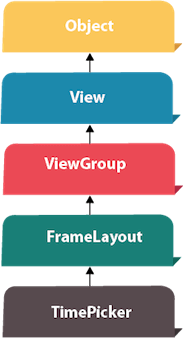
Android TimePicker widget is used to select date. It allows you to select time by hour and minute. You cannot select time by seconds.
The android.widget.TimePicker is the subclass of FrameLayout class.
Android TimePicker Example
Let's see a simple example of android time picker.
activity_main.xml
File: activity_main.xml
- <?xml version="1.0" encoding="utf-8"?>
- <RelativeLayout xmlns:android="http://schemas.android.com/apk/res/android"
- xmlns:app="http://schemas.android.com/apk/res-auto"
- xmlns:tools="http://schemas.android.com/tools"
- android:layout_width="match_parent"
- android:layout_height="match_parent"
- tools:context="example.javatpoint.com.timepicker.MainActivity">
- <TextView
- android:id="@+id/textView1"
- android:layout_width="wrap_content"
- android:layout_height="wrap_content"
- android:layout_above="@+id/button1"
- android:layout_alignParentLeft="true"
- android:layout_alignParentStart="true"
- android:layout_marginBottom="102dp"
- android:layout_marginLeft="30dp"
- android:layout_marginStart="30dp"
- android:text="" />
- <Button
- android:id="@+id/button1"
- android:layout_width="wrap_content"
- android:layout_height="wrap_content"
- android:layout_alignParentBottom="true"
- android:layout_centerHorizontal="true"
- android:layout_marginBottom="20dp"
- android:text="Change Time" />
- <TimePicker
- android:id="@+id/timePicker"
- android:layout_width="wrap_content"
- android:layout_height="wrap_content"
- android:layout_above="@+id/textView1"
- android:layout_centerHorizontal="true"
- android:layout_marginBottom="36dp" />
- </RelativeLayout>
Activity class
File: MainActivity.java
- package example.javatpoint.com.timepicker;
- import android.support.v7.app.AppCompatActivity;
- import android.os.Bundle;
- import android.view.View;
- import android.widget.Button;
- import android.widget.TextView;
- import android.widget.TimePicker;
- public class MainActivity extends AppCompatActivity {
- TextView textview1;
- TimePicker timepicker;
- Button changetime;
- @Override
- protected void onCreate(Bundle savedInstanceState) {
- super.onCreate(savedInstanceState);
- setContentView(R.layout.activity_main);
- textview1=(TextView)findViewById(R.id.textView1);
- timepicker=(TimePicker)findViewById(R.id.timePicker);
- //Uncomment the below line of code for 24 hour view
- timepicker.setIs24HourView(true);
- changetime=(Button)findViewById(R.id.button1);
- textview1.setText(getCurrentTime());
- changetime.setOnClickListener(new View.OnClickListener(){
- @Override
- public void onClick(View view) {
- textview1.setText(getCurrentTime());
- }
- });
- }
- public String getCurrentTime(){
- String currentTime="Current Time: "+timepicker.getCurrentHour()+":"+timepicker.getCurrentMinute();
- return currentTime;
- }
- }
Output:
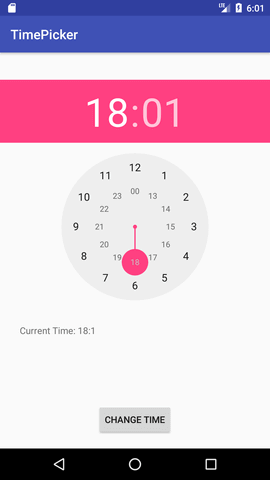
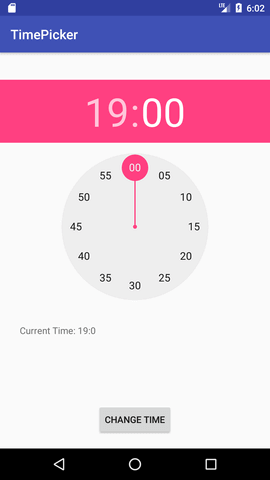
No comments:
Post a Comment